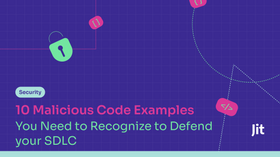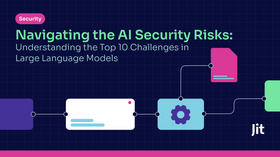The Application Security Assessment Checklist for Cloud Native Environments
Updated June 18, 2024

AI Summary
A cloud-based application security assessment (or ASA) is a systematic evaluation to identify vulnerabilities and improve security in cloud applications. It aims to ensure the application’s structural, design, and operational integrity against all cyber threats.
A staggering 82% of data breaches in 2023 involved data stored in the cloud. With cybercriminals increasingly drawn to cloud-native applications, it’s critical to have a security plan and understand your security posture through comprehensive assessments.
What is an Application Security Assessment?
Cloud-based application security assessments span a wide range of checks, including an in-depth analysis of the application’s code security and the efficacy of its security protocols.
A CSA will generally involve the following phases:
- Scope Definition – Defining the scope of the assessment to understand which application segments and corresponding environments(development, testing, production) need examination. Determining the types of risks the organization is most concerned with – whether they be data breaches, service disruptions, compliance violations, or something else.
- Data Collection and Analysis – Gathering and examining data about the application and its infrastructure, including configuration settings, encryption protocols, and authentication mechanisms to spot potential security gaps. For example, the authorization method (SAML or Oauth), password requirements, and MFA requirements would be collected as part of the authentication mechanisms.
- Vulnerability and Risk Identification – Deploying automated scanning tools and targeted manual testing to discover security vulnerabilities.
- Risk Assessment – Assessing each identified vulnerability's severity and potential impact on the business. This assessment considers factors such as data sensitivity, the potential for data loss or theft, and the likelihood of exploitation by attackers.
- Mitigation Recommendations – Proposing specific corrective actions to address identified vulnerabilities and improve the application’s security posture.
Why do you need an Application Security Assessment for your Cloud Native Environment?
You need an Application Security Assessment for your application because the unique complexities and dynamic nature of cloud-native architectures also introduce a nuanced spectrum of security challenges.
- Complex Architectures – Cloud-native features like microservices (Docker), containerization (Kubernetes), and serverless functions increase the app’s attack surface.
- Misconfiguration Risks – The complexity of cloud environments can lead to human errors and misconfigurations, which is the leading cause of data breaches. Through 2025, 99% of cloud security failures will be the customer’s fault (mostly due to configuration mistakes).
- CI/CD Pipeline Security – CI/CD pipelines, while accelerating development, also present as prime targets for cyber attackers. If not secured properly, these pipelines can introduce risks. Improper handling or exposure of secrets (API keys, passwords, certificates) can be identified through AppSec assessments.
- Vulnerability Identification – Application security assessments can uncover potential vulnerabilities that are open for exploit, while simulated real-life attack scenarios can provide great insight into the application’s resilience.
The Application Security Assessment Checklist for Cloud Native Environments
1. Authentication and Authorization
Strong authentication and authorization mechanisms prevent illegitimate users and services from accessing your resources.
- Implement MFA – Require users to provide two or more verification factors to move beyond simple passwords. Use a combination of factors such as hardware tokens, mobile notifications, biometric data, and passwords.
- Use OAuth 2.0 – Check that OAuth 2.0 is in place to manage API Access, allowing only authorized applications to request and retrieve user data.
- Review and Align User Permissions – Regularly review user roles and permissions to verify they are aligned with current job functions and the principle of least privilege.
- Assess Third-Party Tools – Conduct thorough checks on any third-party authentication tools before integration to evaluate their compliance with your standards. Implement continuous monitoring to detect and respond to any irregularities in these third-party services.
2. Data Encryption
Data encryption transforms readable data into a secured format, where only those with the correct keys can decode and access the information. This safeguards the privacy and integrity of your data from malicious prying eyes, whether it is stored or in transit.
- Data at Rest – Incorporate the highest level of encryption for stored data, which is AES-256. The 256-bit key size greatly increases the difficulty of brute-force attacks. Extend encryption to include backups, logs, and temporary files using Transparent Data Encryption (TDE).
- Data in Transit – Use TLS 1.3 for your network encryption protocol. This reduces the handshake process, speeding up connections min and minimizing the risk of interception.
- Key Management — Deploy a centralized Key Management System (KMS), such as AWS KMS or Azure Key Vault, to facilitate the automatic rotation of keys and the creation of an audit trail.
3. Secure Configuration Management
The majority of cloud security breaches can be traced back to configuration errors, not flaws in the cloud provider’s infrastructure. Implementing robust management practices ensures secure and consistent configurations are enforced across all cloud resources.
- Adopt Infrastructure as Code (IaC) Tools – Consider tools like Terraform or AWS CloudFormation to create precise, auditable configuration deployments. These can be consistently replicated across all cloud resources.
- Real-Time Compliance Monitoring – Employ platforms that monitor your configuration compliance on a continuous basis, quickly identifying any deviations from predefined security policies.
- Automated Remediation – These same systems should automatically correct non-compliant settings, allowing your team to address configuration errors swiftly and accurately to minimize the risk of exploitation.
4. Identity and Access Management (IAM)
Proper Identify and Access Management, or IAM, guarantees that only authorized individuals have access to the right resources at the right times for the right reasons
- Granular Access Controls – Created robust conditional access policies that adjust permissions dynamically based on criteria such as user location or time of access. This can block access attempts outside normal working hours or from new locations.
- Integration with SIEM Systems – Augment your IAM frameworks with Security and Information Event Management (SIEM) systems like Splunk or Exabeam Fusion for a more comprehensive view of your security landscape. This helps correlate identity and access data with security events to improve threat detection and response capabilities.
- Follow the least privilege principle – to contain the blast radius of potential breaches, ensure privileges of each user is limited to only the critical functions they need to perform their job. For example, grant developers temporary access to production while debugging, rather than granting them permanent access.
5. Logging and Monitoring
By keeping a constant eye on your systems, you can identify unusual activities early or as they happen and prevent possible infiltration.
- Default-Deny Policy – Use firewalls that deny all unauthorized inbound traffic by default.
- Deploy Intrusion Detection Systems (IDS) – Implement IDS to monitor all network traffic. Any anomalies should trigger immediate alerts.
- Network Segmentation – Restrict the ability of an attacker to move laterally within your system in the event of a breach. Each segment can be secured based on its specific risks and exposures.
6. Container Security
Containers, by design, are lightweight, portable, and scalable – making them ideal for deploying applications across various environments quickly. However, they are high-value targets for cybercriminals because their complex configurations make them easy to spin up with misconfigurations or other known vulnerabilities.
- Vulnerability Scanning – Use tools like Trivy for scanning Docker files, to guarantee all container images are free of known vulnerabilities before they are deployed.
- Configuration Analysis – Use Kubescape to analyze Kubernetes manifest files and Helm charts, identifying misconfigurations and ensuring compliance with best practices.
- Toolchain Consolidation – Consider integrating your security tools into a cloud security toolchain with platforms like Jit, which can streamline the management of these security measures and enhance their overall effectiveness.
7. Serverless Security
Tight security in serverless architectures is critical to minimize the potential damage in case of a security breach by restricting whatever function can access.
- Restrictive Permissions – Assign the most restrictive permissions to each serverless function to limit exposure if compromised. Continuously review and adjust permissions as your application evolves.
- Permission Management Tools – Use tools such as AWS Lambda’s built-in policy templates or Azure Function’s Managed Identity feature.
- Secure CI/CD Pipeline – Configure your CI/CD pipeline to update or replace insecure dependencies immediately. This approach keeps your serverless functions protected against vulnerabilities found in older libraries or frameworks.
8. Incident Response and Disaster Recovery
Effective incident response and disaster recovery protocols are key to minimizing downtime and mitigating damage during and after cyber threats.
- Incident Simulations – Conduct simulations of realistic cyberattack scenarios to test the responsiveness of your incident response team.
- Disaster Recovery Testing – Perform tests on the recovery of critical cloud-based workloads to evaluate how quickly services are restored after a disaster.
9. Secure Coding Analysis
This checklist item is an important part of testing and verifying that the application’s source code is free from vulnerabilities that could be exploited by attackers. Code analysis helps maintain the integrity and security of the software throughout its lifecycle.
- Peer Review Processes – Incorporate peer code reviews that include team members from various specialties like cloud security. Over time, this will foster a culture of scrutiny and continuous improvement.
- Integration of SAST Tools – Use tools like Jit’s Static Application Security Testing (SAST) tools, which integrate directly into your CI/CD pipeline, scanning the entire codebase and every new pull request to identify vulnerabilities early in development.
- SCA, DAST, and Other Cloud Tools – Employ DevSecOps tools such as Prowler and Kubescape to perform comprehensive security assessments and audits to detect non-compliant configurations and other regulatory requirement mishaps.
Your Journey to Cloud Nine Security
Securing your cloud-native applications is a large-scale endeavor, but then again, so was the development of your application. You’ve invested in creating your application, so naturally, you want to guarantee it remains secure, safe, and protected.
This application security assessment checklist should get you started in strengthening and future-proofing the security of your cloud applications. As a continuous security platform, Jit offers an expansive suite of 17 different security tools that span application security, cloud security, DAST, and CI/CD security, ensuring a broad and thorough coverage. Learn more here.