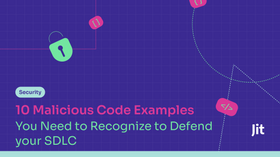7 Best Practices for Mandatory Access Control
Updated September 17, 2024

AI Summary
77% of organizations experienced cyberattacks or data breaches in the past year due to improper access controls or over privileged users. More alarming, 41% faced multiple breaches from the same issues. As a result Mandatory Access Control (MAC) has risen as a critical security measure to enforce stringent access policies, granting users access only to data that aligns with their security clearance, greatly enhancing overall security.
What is Mandatory Access Control?
Mandatory Access Control (MAC) is a security model that enforces tight security and access control through a centralized system. This model assigns security labels to users and resources, letting a central authority define and manage access rules, including through security groups.
This setup means consistent and robust security, which is especially crucial for high-stakes environments like government and military applications, where unauthorized access is a serious threat.
MAC's central oversight and label-based approach set it apart from other models. Discretionary Access Control (DAC) allows users to set their permissions, which can lead to inconsistent security practices. Role-based access Control (RBAC) assigns permissions based on roles, which is easy to manage but not always flexible. At the same time, Attribute-Based Access Control (ABAC) considers various attributes, offering flexibility but adding layers of complexity.
How Mandatory Access Control Works
Implementing mandatory access control involves shifting security left by integrating it deeply into an organization’s framework. Here's how it works:
- Policy Definition - Lay the groundwork by setting up clear, detailed security policies. These policies outline who can access what, under what conditions, and based on which roles and data sensitivity levels, creating a rulebook with no room for ambiguity and no user overrides.
- Classification and Labeling - Categorize data and resources with labels like "Confidential," "Restricted," or "Public." Users and processes are also labeled based on their clearance levels, determining who gets to see what and ensuring sensitive information is only accessible to those who need it.
- Access Decisions - Security labels and policies maintain detailed records of permissions and access levels for each user and resource in MAC systems, guiding the enforcement mechanism in determining access permissions. The system compares the security labels of users and resources. When a user attempts to access a resource, the system checks if the user's security label meets or exceeds the required level.
- Enforcement Mechanism - Integrate MAC into the operating system or application level to intercept and enforce access requests based on security labels. This mechanism operates transparently, preventing unauthorized access without requiring user intervention.
Mandatory Access Control (MAC) in Different Environments
1. CI/CD Pipelines
MAC ensures only authorized personnel and processes can initiate, modify, or deploy code into CI/CD pipelines. By assigning security labels to each stage of the pipeline and integrating these labels with identity and access management (IAM) systems, organizations can enforce policies that dictate who can execute builds, deploy applications, and access sensitive information.
2. Cloud Infrastructure
MAC ensures that access controls are consistently applied across all cloud resources, including virtual machines, databases, storage, and networking components. This prevents unauthorized changes or access that could compromise the security and integrity of cloud-based applications and data.
3. Production Environments
Access control to production environments is particularly crucial due to the high impact of unauthorized access or changes. MAC ensures that only authorized personnel with the appropriate security clearances and roles can access and modify production systems and data.
The Benefits of Mandatory Access Control
There’s a reason government agencies and high-security environments trust MAC. Its stringent controls and rigorous enforcement make it the gold standard for access control.
- Enhanced Security - Centrally managed policies grant access only to explicitly authorized users, preventing accidental permission sharing and enabling thorough vulnerability assessments. Multi-level security (MLS) rigorously classifies and labels data, protecting even the most sensitive information.
- Policy Enforcement - Security policies are strictly applied by checking every access request against predefined rules stored in the system’s security policy database. This kernel-level enforcement prevents users from bypassing or altering controls.
- Compliance with Regulations - Helps organizations meet regulations like GDPR, HIPAA, and PCI DSS through structured and auditable access control. Strict policy enforcement and detailed logging simplify compliance and reduce the risk of penalties.
- Mitigation of Insider Threats - Enforces a need-to-know basis for access, limiting insider threat risks. Even system administrators cannot access sensitive information unless their security labels allow it, making it particularly valuable in finance and healthcare.
- Clear Audit Trails - MAC logs every access attempt and user action, creating comprehensive audit trails. These logs are crucial for forensic analysis and incident response, enabling organizations to trace breaches, understand their origins, and enhance accountability and transparency.
7 Best Practices for Mandatory Access Control
1. Define Clear Security Policies
Develop precise and unambiguous security policies to guarantee consistent enforcement across all levels of access control. Policies should outline the classification of data, the criteria for access, and the specific roles and responsibilities within the organization. Effective policies should also include operating procedures for handling exceptions and scenarios requiring policy adjustments.
2. Classify Data with Sensitivity Labels
Set up a detailed classification system to tag data accurately based on its sensitivity and required protection level. Here’s an idea of how you might classify your data:
Confidential – Internal memos, employee records, and internal project documents.
Secret – Financial reports, strategic plans, and proprietary research and development data.
Top Secret – critical infrastructure details and high-level corporate trade secrets.
Automated tools can assist in maintaining these classifications, dynamically updating labels as data moves through its lifecycle.
3. Apply MAC Models
Consider using the structured framework of MAC models – like Bell-LaPadula or Biba – to meet your specific security objectives.
The Bell-LaPadula model protects data confidentiality within a system. Following the “no read up, no write down” principle, users can read data only at their security level or below and write data only at their level or above. This model is often used in military and government systems where preventing information leakage is crucial.
The Biba model focuses on data integrity with its core principle: “no write up, no read down.” Users can only write data at their integrity level or below and read data at their integrity level or above. This system prevents lower-integrity users from corrupting higher-integrity data and ensures decisions are based on reliable data sources.
4. Regular Audits and Monitoring
To keep your MAC policies effective, adopt a proactive approach with regular audits and continuous monitoring. Tools like Jit can automate these tasks by performing security audits and providing real-time monitoring to catch unauthorized access attempts immediately. Jit also generates detailed compliance reports, giving you a clear view of your security status and any areas that need attention.
5. Use Adaptive Authentication Mechanisms
Adopt adaptive authentication mechanisms that adjust based on user behavior and contextual information. For example, if someone logs in from a new location, the system can require extra verification, like a one-time passcode. This dynamic approach adds a layer of protection, reducing the likelihood of unauthorized access in real time and reinforcing MAC's strict access control measures.
6. Enforce Separation of Duties
Enforce separation of duties (SoD) within your MAC framework by assigning distinct roles and access permissions to different users. For example, you can configure MAC policies so that one user can initiate financial transactions while another user with a different role and higher security clearance is required to approve them. This setup prevents individuals from controlling all aspects of a critical process, reducing the risk of fraud and error.
7. Automate User Provisioning
Automate the provisioning and de-provisioning of user accounts to maintain accurate and timely access control. Automated tools like Microsoft Azure Active Directory or Okta can quickly assign the appropriate access levels to new users and revoke access when employees leave or change roles. This capability prevents security lapses associated with manual onboarding, offboarding, or role changes.
Boost Your MAC Strategy with Jit
When implemented effectively, MAC can significantly tighten access controls. However, it demands diligent management and monitoring like any other access control model. Keeping track of detailed access rules and quickly identifying breaches are ongoing challenges for organizations. Following best practices is a good start, but you can achieve even more from your IAM plan with Jit.
Jit’s open ASPM platform can integrate with various robust security controls and tools and automate them to monitor your apps continuously in real time. It integrates smoothly with your IAM systems, automating audits and ensuring a security-first approach that helps you meet regulatory requirements and reduce insider threats.
Take your MAC implementation to the next level with Jit. Explore more here.